How to Replace a Rainbow Vacuum Belt?
Nearly all kinds of vacuum cleaners, at some point in time or the other need to get some work done on it. Many times, it is about straightforward parts such as new filters, new hoses, or a new belt. Several parts like these, can be easily changed at home. You can just use some basic tools for this and spend an hour or so on it. So, how to replace a Rainbow vacuum belt? To make a start with this problem, the vacuum owners must obtain the requisite replacement parts. They should also clear the space around the vacuum to take it apart for cleaning.
Here are the to Steps Replace a Rainbow Vacuum Belt:
1.Steps1: Accessing the belt

After you have cleared the space for working on the vacuum, the initial steps for replacing the Rainbow vacuum belt are like this. Ensure that the vacuum is turned off and it is not plugged into the power source. After the vacuum is unplugged from the source, you can take the next steps which are, removing the floor brush from the vacuum. These floor brushes such as in the case of power nozzles, many times have a small belt on the underside. It helps in spinning the brush thereby making sure that you are picking the debris.

The belt is usually placed behind the panel which is normally held into place with a few screws or locking tabs. You need to remove the panel and set it aside. Make sure that the panel is not lost in all the procedures. It might be a good idea to check the panel and other parts to ensure that all is well with them.
2.Steps2: Replacing the belts with proper parts
Before you replace the belt, it is significant to ensure that the part has arrived in the right style and size. The simplest way of making sure that this is the case is by checking the schematics. Otherwise, you may also check out the user's manual for reading the part number.

After you have located the part number, the next thing to do is to order a replacement online. Or, you may phone an authorized seller for the same. Keep in mind that this is significant. The off-brand belts and those from other series might not fit your vacuum or might not work properly.
Once you have got hold of the right belt, the next step is to remove the existing parts from the vacuum and attach the new ones gently. You will need to stretch the belt a little to make sure that it fits into place. You need to take care of the fact that you will have to avoid overstretching. This might cause damage to the belt and as a result, you will have to order a new one sooner.

After you have placed the belt on the vacuum, you need to check it to ensure that the belt is in place and is secure on the unit. This will make sure that the belt doesn’t slip off when the vacuum is turned on. The belt also has to be checked to ensure that there are no frayed edges or tears on it. These things can take place sometimes when there is improper handling.
One of the best ways of making sure that the belt is attached properly to the Rainbow vacuum and is working right is to rotate it manually on a few occasions. Never try to turn on the power while you are working on it or do not even try to test it in working conditions. It may cause damage or an accident.
3.Steps3: Put everything back together
After, you have replaced the belts inside the Rainbow vacuum cleaner, the final step is putting everything back together. This procedure is pretty straightforward because most of the panels tend to snap back. Or, they might just need to unfasten, a few screws.
After, you have placed the panel back on, these parts have to be tested again. This will ensure that the brush is moving smoothly and freely. This again is to be done manually with the vacuum still turned off and unplugged from a power source.
After this task has been accomplished, you can safely say that your Rainbow vacuum belt is ready for use. The Rainbow vacuum users can return to vacuuming like usual. However, you need to check it afterward at least once to ensure that the belt will stay in place.
Some significant safety tips
- Always ensure that the vacuum is unplugged and its power button is in Off condition. You need to ensure that before beginning the servicing part.
- Always ensure that the hands are free from moisture and completely dry before you embark on servicing the Rainbow vacuum or any other vacuum.
- Ensure that you are wearing gloves while servicing the vacuum to prevent any scrapes and cuts from appearing.
- In case you are not comfortable while working on the vacuum you can get in touch with the professionals. They can fix the problem for you.
How to replace a Rainbow vacuum belt on an E-series machine:
- Flip over the power head and begin unlocking the grey tab provided on the back by using a flat head screwdriver.

- You need to press four tabs for removing the bottom plate. You can make a beginning with side tabs. Pull up the bottom plate by using your fingers. You can use your other hand for pressing the tab. The cover will pop up over that particular side.

- Repeat the same procedure on the other tab. Then you may press the remaining couple of tabs on the back, at the same time to lift the bottom plate and remove it.

- After this, remove the brush roll away. In case the belt is broken this might be an easy task. Lift every end of the brush roll to bring up the corner piece with it.

- After both ends get free, you will need to unhook this belt from the motor.

- After the belt is free you will have to remove the brush roll. Then discard the older belt and replace it with the new one. While you are placing in the new belt, ensure that it is lining up with the grooves available on the brush roll. After this, you will have to hook the belt over the motor shaft. Ensure that the belt is lined up with these grooves.

- Now, re-install the brush roll. You can align the hooks over the corner brushes having slots and then rotate them into place.

- In the end, replace the bottom plate. You can just snap it back into place. Remember to relock the grey tab.

How to replace a Rainbow vacuum belt on SE and D4 machines:
1.Flip over the head of the vacuum and remove both the Phillips screws by using the screwdriver. The plate will lift right off.
2. Here you can see the vacuum belt on one side. It is possible to just slide off the belt. After completing this, you will be able to remove the brush roll. You may unhook the belt from the motor shaft also.
3. For putting on a new belt place the brush roll back. You need to point the tapered end pieces downwards.


5. Now by using the thumbs, hook this belt around the end pullies.

6. Now spin the brush roll a couple of times by hand, for ensuring that it is seated properly.

7. You need to hook on the bottom plate over the head. Ensure that the wheels are properly aligned with the slots. Then fold it down. Put back the screws and there you are.

How to replace a Rainbow vacuum belt on E-series (E-1 to Blue) machines:
Flip over the power head. Turn the locking tab in a clockwise direction by using a flathead screwdriver.
Now squeeze both the tabs together to lift the bottom plate away from the vacuum.

For removing the belt from the vacuum you need to open the vacuum's belt cover. It will provide access to the motor shaft and the belt.

When the belt is broken the brush roll comes out easily. In any event, grab hold of the brush roll and pull it up. Remove the belt away from the motor shaft. You may remove the brush roll to replace the belt.

Hook up the belt over the motor shaft. Pop back the brush roll in its place. Align the sides by using the mounts on the head. You may even spin the brush roll manually to align things.

Snap back the belt cover. Replace the bottom plate ensuring that the tab is relocked. You will have to turn it clockwise.

Conclusion
If your Rainbow vacuum belt is broken or worn out, you can use the instructions provided in the article to fix the problem. Take a close look at all the steps provided about how to replace a Rainbow vacuum belt on all the important models of the Rainbow vacuums. All the supplies you will need for this endeavor are a flat head screwdriver, a Phillips head screwdriver, and a replacement belt. Always remember to detach the power head from the Rainbow vacuum and ensure that the parts are unplugged from the power source before beginning.