Moosoo Vacuum Troubleshooting; What To Do When Moosoo Vacuum Fails To Turn On
The Moosoo cordless vacuum is arguably one of the most lightweight vacuum cleaners on the market. They are also known for their extensive versatility and portability. Remember, they run on a battery, and therefore you can move them from one room to another without the need for a cord. Cordless vacuums such as the Moosoo vacuum cleaner are also popular for their low suction power, and this makes them excellent options for quick spruce-ups and spot cleanings. But even with all these advantages, Moosoo vacuum cleaners are not immune to technical problems, just like any machine. This Moosoo vacuum troubleshooting guide will address how best to deal with technical problems.

Moosoo Troubleshooting Solution for A Vac that Fails to Turn on.
There are many reasons as to why your Moosoo vacuum cleaner might fail to turn on. It might be that the power cord has been damaged, there is blockage beneath the floor brush, or a dirty filter could be the cause of the problem. Here are some troubleshooting solutions you can try to address this problem;
- Check the power cord and plug to see if it is damaged. If damaged, you must consider replacing it
- Detach the floor brush and extension tube and check if there are any blockages. If there are blockages, you should clear them up
- Empty the dust bag and clean the HEPA filters with water and fix them back to the vacuum cleaner after they have dried appropriately.
- Restart your Moosoo vacuum cleaner after running all these troubleshooting solutions
Moosoo Troubleshooting Solution for A Vac that Fails to Charge
Sometimes your Moosoo vacuum cleaner might fail to charge for one or two reasons. If you notice that your Moosoo vacuum cleaner is not charging, you can try out the following solutions;
- Check the sockets and charging port and ensure that the charger you are using is configured appropriately
- Check the power charging chip to ascertain whether the power charging chip is dirty or damaged. If it is dirty, you might consider wiping it clean and turning it around for some time before trying to charge

- Check the display light to confirm whether or not it turns on when charging
- If these solutions fail, then you must consider finding a new charger
The Power Button Flashes Blue Instead of Turning on. What could be the problem?
There are two explanations for this problem with your Moosoo vacuum cleaner. First, it might be that the power has run out, in which case you will have to charge the vacuum cleaner according to the prescribed charging mode and duration. Secondly, it may be that your vacuum machine has been blocked with dirt, in which case you will have to follow the following troubleshooting procedure to fix it;
- Check the dust cup, HEPA filters and the extension tube to ensure they are dirt-free.
- You can also clean them to eradicate the dirt. You will need clean water to wash these parts and dry them
- Connect the parts back to the machine, and restart the machine to see if it works.
Final Words
These Moosoo vacuum troubleshooting solutions will help to deal with different technical issues. You can also watch the video in the link below to learn more about Moosoo vacuum troubleshooting.