A Review of iRobot Roomba Vacuums: iRobot Roomba j7, iRobot Roomba 675, iRobot Roomba 960, and iRobot Roomba i7+ robot
Robot vacuums are among the best things that have happened in the world of cleaning. Robot vacuums are efficient, fast, and accurate vacuum cleaners. The vacuum can clean your floors every day without lifting a finger. One brand that stands out when you hear robot vacuums is the iRobot Roomba. The Roomba vacuums are not only efficient but are made up with top-notch technology that ensures hands free and smart cleaning of your floors and carpets.
In this review, we shall review the top four iRobot Roomba vacuum cleaners, the iRobot Roomba j7, iRobot Roomba 675, iRobot Roomba 960, and iRobot Roomba i3+.

A Comparison Table of Different Vacuum Models: iRobot Roomba j7, iRobot Roomba 675, iRobot Roomba 960, and iRobot Roomba i7+ robot |
||||
|
Model |
iRobot Roomba j7 (best Roomba overall) |
iRobot Roomba 675 |
iRobot Roomba 960 |
iRobot Roomba i7+ |
|
Parameters/ Specs |
Size:13.3x 3.4 inches Dustbin capacity: Up to 60 days Weight:7.5 pounds Mapping: Yes Smart home compatibility: Alexa and Google Assistant |
Size: 13 x 13 x 3.7 inches Dust bin capacity: 350 ml Weight: 7.8 pounds Mapping: No Smart home compatibility: Alexa, Google Assistant |
Size: 13.7 x 13.7 x 3.6 inches Dustbin capacity: 600 ml Weight: 8.5 pounds Mapping: Yes Smart home compatibility: Alexa, Google Assistant |
Size: 13.3 x 13.3 x 3.7 inches Dust bin capacity: 500 ml Weight: 7.4 pounds Mapping: Yes Smart home compatibility: Alexa, Google Assistant |
1.iRobot Roomba j7+ Review

The iRobot Roomba j7+ emerges top of all the robot vacuums in the Roomba series. The vacuum has a wide range of special features and the Impressive avoidance technology stands out.
iRobot Roomba j7+: Features and Specs
- Dimensions: 13.3 x 13.3 x 3.4 inches
- Battery Life (Tested): 86 minutes per session
- Mop and Vacuum Hybrid: No
- Scheduling: Yes
- Virtual Walls: Yes
- Remote Control: No
- Phone or App Control: Yes
iRobot Roomba j7+: Design
The Roomba j7+ sensor is located differently compared to other models in Roomba series. The navigator sensor is located at the front of the robot vacuum cleaner at the top of the front bumper. The location of the sensor gives the robot ability to evade obstacles. The sensor is made stronger by the LED light that illuminates on the path of the vacuum as it cleans.
Other than the difference in the placement of the sensor, j7+ is almost similar to Roomba i3+. It has the disc within a disc design which is similar to Roomba i3+. Another notable difference with the j7+ is the class matte black with a greyish metallic disk at the center. It has a single button for starting and stopping cleaning activities. When the vacuum starts to clean it lights up white, blue lights up when the its going to dock, and red if there’s an error.
The lower side of the vacuum has similar features to the Roomba i3+. It has a one-sided tri-spoke brush, an omnidirectional wheel, two green rubber roller brushes between the chunky and rubberized wheels, and a series of sensors along the edges.
Another aspect of the Roomba j7+ that is worth noting is the self-emptying Clean Base which is shorter at 13.25 inches compared to other models which have a height of 19-inches. You do will not have to lift your finger when emptying the bin.
The vacuum comes with additional dust bags that are large sized and can last for up 2 months without emptying.
iRobot Roomba j7+: The Performance
When it comes to the performance of the j7+ on the floors and carpets, it does a great job compared to its predecessors. It can effectively pick up pet hair and dust from the all types of floors. Additionally, it avoids accidental pet litter.
The cleaning speed is good as it zigzags over the floors covering a substantial area within a short time. However, it is worth noting that the vacuum performs better of bare floors compared to carpets.
iRobot Roomba j7+: Setup, App, and Mapping
The iRobot Roomba j7+ uses the Android and iOS iRobot Home apps to run. Connecting the vacuum to any of the apps and the home network is easy and fast. It has onscreen prompts and guides that help you configure your devices.
Once you have connected the robot to your home network and fully charged it, send it to a home mapping expeditions. IRobot Roomba j7+ uses the PrecisionVision Navigation technology and requires three runs to map out the floor accurately.
The robot vacuum effectively evades all the obstacles. This robot vacuum is specially designed for pet owners as it avoids the pet poop on the floors. Additionally, it avoids other obstacles such as cords, furniture, among other objects.
iRobot Roomba j7+: Pros and Cons
Pros
- Best at avoiding pet waste and other obstacles on the floor
- Smart sensors
- Auto- bin emptying base
- Intelligently creates the no go Zones
- Supports home assistants such as Amazon Alexa and Google Assistant commands
- Accepts scheduled area cleanings
- It does not easily gets stuck
- An easy to use companion app
- The Clean Base is not obtrusive
Cons
- It is pricey
- Not excellent on pet hairs on the carpet
- The clean base is quite noisy.
2. iRobot Roomba 675
The iRobot Roomba 675 is a fairly priced and high performance vacuum cleaner. It has Wi-Fi connectivity, voice commands, app control, and scheduling which are geared to give you great cleaning experience. The vacuum is great at picking up dirt and at a good price.

iRobot Roomba 675: Specifications and Features
- Dimensions: 13 x 13 x 3.7 inches
- Battery Life (Tested): Up to 104 minutes
- Specific Uses: Hard floor and Carpet, Dual action
- Mop and Vacuum Hybrid: No
- Item Weight: 6.77 pounds
- Scheduling: Yes
- Obstacle navigation: Yes
- Virtual Walls: Yes
- Voice commands: Yes
- Remote Control: No
- Cleaning pattern: Adaptive
- Phone Control: Yes
iRobot Roomba 675: Design
The dimensions of the Roomba 675 are a diameter of 13 inches and a height of 3.7 inches. Although it is taller compared to most robot vacuums, it can go under the furniture.
The bottom side of the robot vacuum is fitted with double multi-surface brushes. The role of the first brush is to loosen and lifts away dirt and debris. The other brush pulls in the loosened dirt and debris into suction channel.
The robot vacuum has one edge sweeping side brushes for picking dirt on the corners and hard to reach places. Additionally, the vacuum cleaner has cliff sensors fitted on the bottom side of the vacuum to keep it falling off the stairs.
Set Up
Setting up the Roomba 675 is fast and easy. The robot is partially charged at first, but requires three additional hours of charging before use. To check the charge level of the battery, press the clean button at the top of the vacuum. If the battery indicator lights up amber, it means the robot is still charging and illuminates green when the battery its fully charged.
To set up the robot, download the iRobot Home App for Android and iOS. Create an account and sign in. Select the Roomba 675 and follow the prompts to set up your device and connect it to the Wi-Fi.
The Roomba 675 does not have a remote control but you can operate it using Amazon Alexa voice commands or with the mobile app. The iRobot Roomba app is highly intuitive and the user can use it to initiate and stop cleaning activities and check history, find help regarding the robot and check the settings.
You can schedule the cleaning days and time for the robot using the app. Also, you can view the cleaning history of the robot over the last 90 days. The vacuum cleaner has sensors that detects the heavily soiled areas. It passes over the area several times to ensure it has collected all the dirt and debris.
iRobot Roomba 675: Performance
The Roomba 675 is a great vacuum cleaner although it is a bit loud. The robot vacuum moves fast and efficiently. Additionally, the vacuum is capable of avoiding objects on the floor and can easily navigate on all types of floors and smoothly adjusts on to different type of floors such as from the hard floors, to tiles, to low and medium pile carpets. It is worthy to note that the Roomba 675 does not get stuck on objects on its paths.
The battery life of the Roomba 675 is pretty decent, up to 90 minutes on estimate. When the vacuum is done cleaning or the battery is low, it automatically goes back to the dock station. It has a handle that you can use for lifting and carrying the robot cleaner.
Pros and Cons
Pros
- It does not gets stuck easily
- It is compatible with the iRobot app
- Accepts voice control with Amazon Alexa and Google Assistant
- Allows the user to schedule cleanings
- It automatically adjusts to different types of floor
- It can detect and it focuses on heavily soiled areas
Cons
- It is quite loud
- Sometimes it fails to go back to the dock station when done with cleaning schedule
- It can miss out on small amounts of debris and dirt on the carpet
3. iRobot Roomba 960 Review
The Roomba 960 is among the highly priced robot vacuum cleaners. Although it comes at a higher price, the vacuum cleaner has excellent features and performs extremely well on all types of floors. The robot is well built with top notch technology which enables it to deliver great results.

iRobot Roomba 960: Specs
- Dimensions: 3.6 x 13.8 x 13.8 inches
- Battery Life (Tested): 70 minutes
- Mop and Vacuum combination: No
- Scheduling: Yes
- Virtual Walls: Yes
- Remote Control: No
- Phone Control: Yes
Design
The design of the Roomba 960 is not any different from the rest of robot vacuums in the Roomba series. It has a round shape with a small handle for easy lifting and handling. The surface of the robot is fitted with control button and a camera.
The robot vacuum is compatible to home assistant and Amazon Alexa. The Roomba 960 is equipped with powerful sensors that identify the most soiled part of the floor for a more aggressive cleaning.
Another smart technology feature of this robot vacuum is the iAdapt 2.0 Navigation which enables it to maneuver through the floors with ease. Also, the sensors help the vacuum to evade the obstacles on its way such a cables, toys, furniture among others. Additionally, the robot vacuum is extremely low profile which allows it to go under the bed, sofa, tables and other hard to reach areas in the house.
Performance
The robot performs well on all types of floors. However, it performs exceptionally well on bare floors as compared to the carpeted floors. It is great at picking up pet hairs especially on the hard floors. It uses the high efficiency filters which capture up to 99% of allergens such pet dander, pollen, and dust.
The battery life of this robot vacuum is relatively good, but not the best compared to some models of robot vacuum. For instance, the battery can withstand up to 70 to 75 minutes of cleaning. Once the charge is depleted, the robot finds its way back to the docking station.
The Roomba 960 is relatively quiet compared to most vacuums. However, if you want total silence in the room, you cannot use it.
Controls
As noted above, the Roomba 960 is compatible to the voice commands such as Amazon Alexa and Google Assistant. So, you can operate the vacuum using the iRobot app available for Android and iOS devices. Also, you can initiate the cleaning sessions and stop the same using the voice commands. Also, the smart features allow you to schedule for cleaning even when you are away.
Pros and Cons
Pros
- Excellent navigation abilities.
- Great on all types of floors
- It is relatively quiet
- The robot vacuum is compatible with smartphone app for both Android and iOS
- Compatible with voice commands, Amazon Alexa and Google Assistant
- It displays the map of the cleaned areas
Cons
- It sometimes gets stuck on low profile furniture
- The robot vacuum can sometimes ignore the mobile app.
4.iRobot Roomba i7+
If you are looking for a highly efficient robot vacuum for all types of floors, consider the iRobot Roomba i7+. Although quite pricier compared to other models, the Roomba i7+ is preferred by a high number of robot vacuum users. It uses smart technology that makes cleaning your floors so much bliss.

Specs and Features
- Item Dimensions: 13.34 x 13.34 x 3.63 inches
- Item Weight: 7.44 Pounds
- Connectivity: iRobot HOME app
- Captures: Dirt, dust, hair
- Best for: All surfaces
- Type: Bagless Robot Vacuum
- Auto Emptying Feature: Yes
- Smart Mapping system: Yes
- Smart controls: Mobile App and Voice Commands
Design
The iRobot Roomba i7+ has an impressive design like the rest of the Roomba vacuums. It has the same the classic, disc-shaped design with grey and shiny black finish. The dimensions of the vacuum are 34.2 x 34 x 9.3 cm which gives it a lower profile compared to most vacuums. The lower profile allows the vacuum to get under most of the furniture easily.
The large start button is located on the top side vacuum. You can use the button to start or stop the vacuum. The power button is surrounding by a white ring light that illuminates when the vacuum is in use. The lights pulses when the vacuum is charging. The either sides of the vacuum have the spot clean button and the home button.
The camera of the vacuum is located on the middle and RCON sensor is located at the front. The camera assists the Roomba i7+ to identify the virtual boundary marker and to find its dock. The bumper is located at the front of the vacuum.
Performance
The first thing to with the vacuum is to set it up. The next stage after setting it up is to charge it for approximately one to three hours. Once the vacuum is fully charge, download the iRobot app which is available for both Android and Apple devices. Now, you can pair the robot with your home Wi-Fi. If you experience any issues with the vacuum such as charging, you will get message prompts for troubleshooting.
The operating noise of this robot vacuum is about 65 dB which is bearable. The vacuum is a highly effective at cleaning on all types of floors. It has a rubber multi-surface brush that removes hair, debris and dirt from the carpet. Also, the edge cleaning brush enables you to clean at the corners effectively. The vacuum is great at picking up pet hair. Sometimes the long hair may get tangled on the brush.
Set Up
To set up the robot vacuum, download the iRobot app for both the iOS and Android and set up an account. Select the device you want to connect to then press home and spot the clean buttons simultaneously. The LED button on the vacuum lights blue. Follow the prompts to connect the device to the home Wi-Fi. However, note that the robot vacuum only connects 2.4GHz Wi-Fi and not 5GHz.
To connect the vacuum to Amazon Alexa and Google Assistant voice commands. Link your account to the respective app. You are now ready to start using the voice commands to control the robot vacuum. Also, you can use the voice commands to check the battery level, to locate the vacuum, or send it to the dock.
Apps and Mapping
Setting up this robot vacuum is easy and straightforward. Once you let the robot out, it will learn and map your floors. The vacuum may require two rounds of cleaning to fully master the floors. Once the robot has fully mastered the floors, it will give you excellent results. Also, you can change the routes and the mapping of the robot, change the boundaries, assign the rooms names, and add key objects in the room such as furniture.
The vacuum is compatible to the voice commands with Amazon Alexa and Google Assistant. You can use the voice commands to initiate the cleaning sessions.
The smart mapping system allows the user to add the Clean Zones especially for high traffic areas or the Keep Off Zones. The vacuum has three cleaning modes that you can adjust based on the cleaning needs.
Pros and Cons
Pros
- Excellent navigation and mapping
- Compatible to App and voice controls
- Clean Base is easy and fast to empty
- Fast cleaner
- Powerful Suction
- Brilliant mapping and targeted cleaning
- Good climbing ability
- Low profile to enable the vacuum clean under the low lying furniture
Cons
- It is a bit noisy
- A bit pricey
- The base is bulk
Conclusion
IRobot has an extensive wide range of vacuum cleaners in the Roomba series. The brand is widely recognized as one of the market leaders globally in producing high-end robot vacuums. The robot vacuums are equipped with the top notch technology, are user friendly, and offer high-performance. With so many options of the iRobot Roomba vacuums in the market, it is hard to choose one that suits your cleaning needs. Factors to consider when choosing a robot vacuum includes, Wi-Fi connectivity, App, voice commands, self-emptying, mapping and set up, the dust bin capacity, ability to clean multiple floors, and scheduling among others.
Also, the price of the robots varies with the iRobot Roomba 7+ being the most expensive. Although the price is higher, it performs exceptionally well on all types of floors and it excellent on pet hair. If you are on a budget or its your first time buying a robot vacuum, consider the Roomba 675. Although it does not have all features present in the pricier models such as Roomba 7+ or the S9+ it performs quite well on different floors. For instance, it can connect to the Wi-Fi for scheduled cleaning. It is good at picking up pet hair. Check out for more models iRobot Roomba vacuums.